Buyers can view the status of an order form at any time.
To do this, select Orders from the top menu bar and then click on View Order Forms.
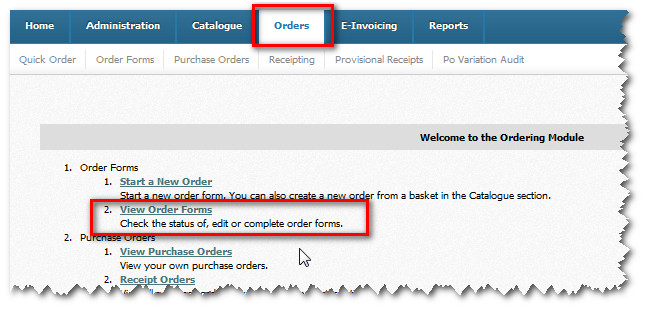
A list of order forms is then displayed. The status of each order form appears on the right of each entry.
Note: You can use the Month, Year or Search tools above the list to find earlier order forms.
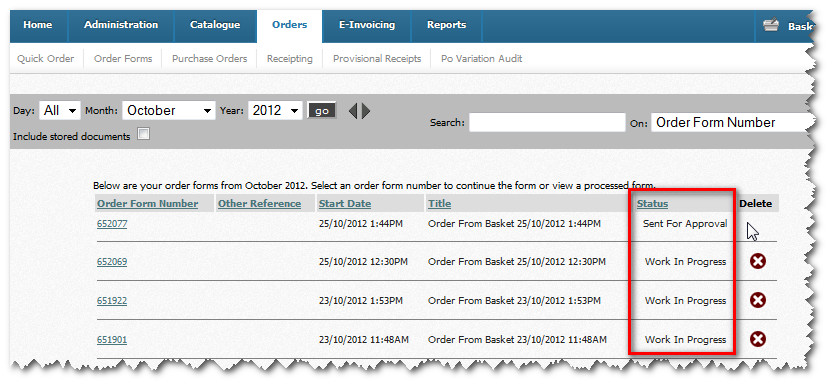
If you wish, you can see more status details. Click on the Order Form Number of the order form in the list.
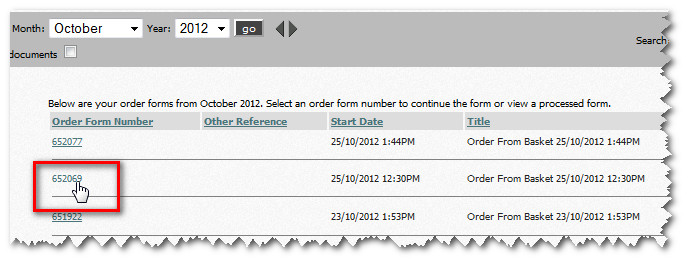
The order form details are then displayed. The status appears along the top of the screen. This chain of events is called a breadcrumb.
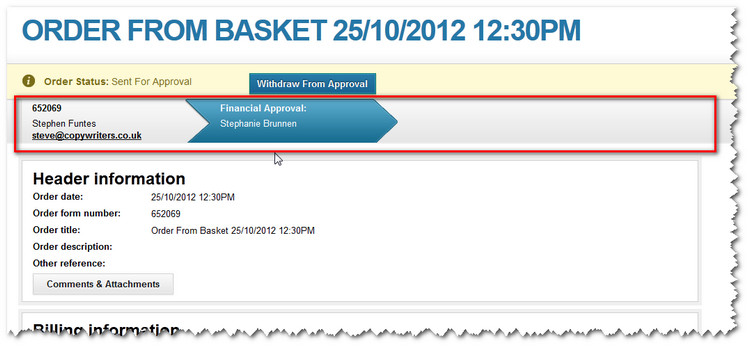
If your order form has been accepted (and been ordered) or has been rejected by the approver, you will receive an email to confirm the decision.
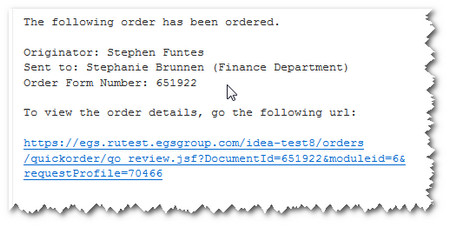
Note: It's also possible for buyers to view the history of an order, change an order before approval or change an order after approval.
Copyright © Proactis Limited 2023. All rights reserved.