Any changes to an order form are recorded in its history.
To view the history of an order form, first select Orders from the top menu bar and then click on View Order Forms.
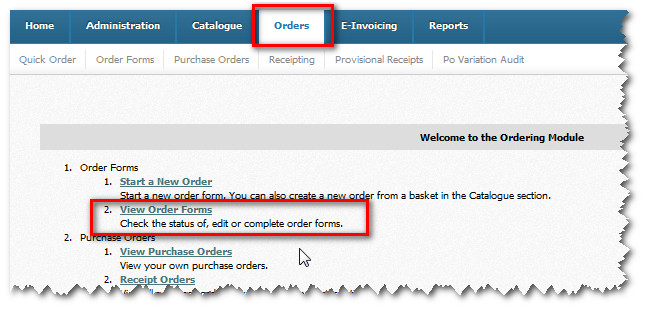
A list of order forms is then displayed.
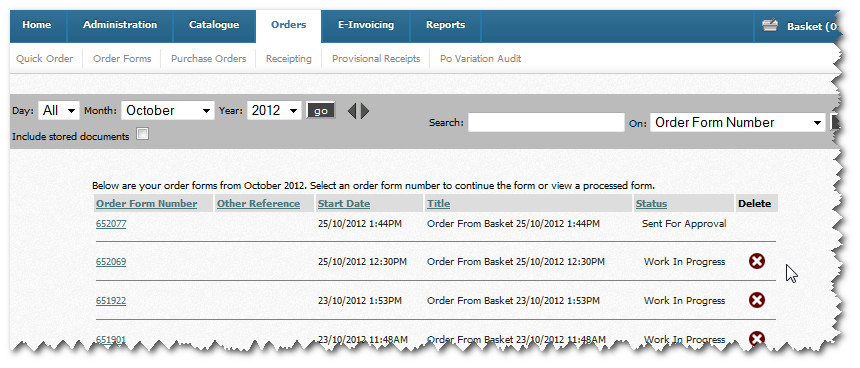
Open an order form by clicking on its Order Form Number.
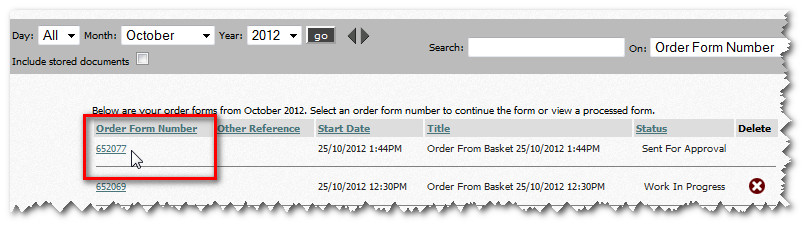
The order form is then displayed with its current Order Status marked in the breadcrumb area at the top of the page.
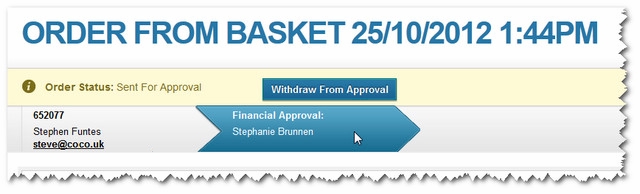
Now scroll down to the bottom of the page.
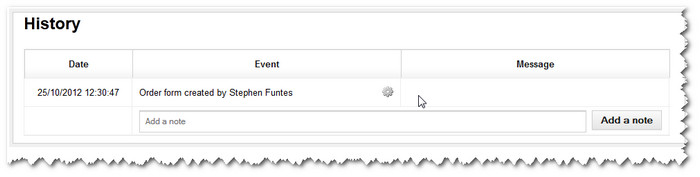
The History is displayed here, showing when the order form was created - and any changes made.
Additional notes about the order form can also be recorded here. Type in the empty field and click the Add a note button.
Copyright © Proactis Limited 2023. All rights reserved.