Buyers can withdraw an order form that has been sent for approval - before it has been approved.
Note: It's also possible to change an order form before approval or change an order after approval.
To withdraw an order form, select Orders from the top menu bar and then click on View Order Forms.
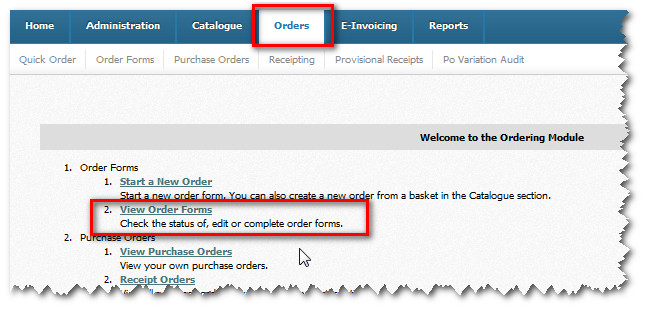
A list of order forms is then displayed.
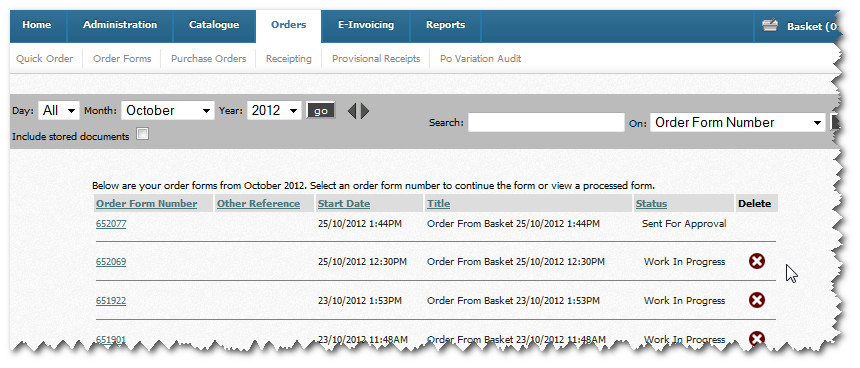
Open an order form by clicking on its Order Form Number.
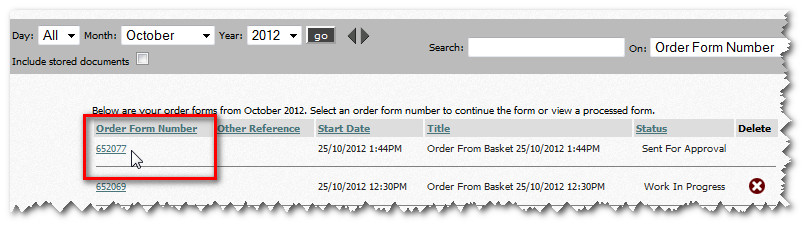
The order form is then displayed with its current Order Status marked.
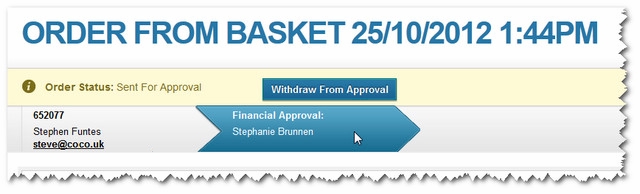
Now click the Withdraw From Approval button (see the button above).
The status of the order form will now change to Withdrawn from approval.
To check this has happened, select Orders from the top menu bar and then click on View Order Forms.
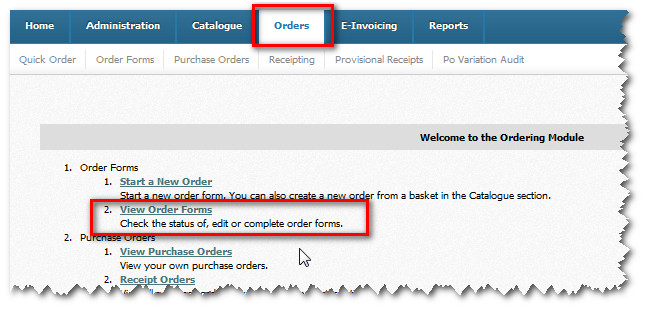
The list is then displayed - with the order form now having the updated status Withdrawn from approval.
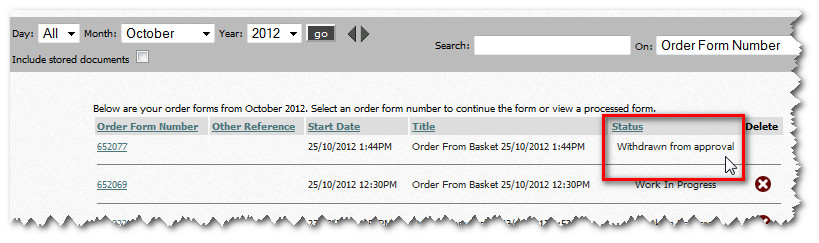
If you click on the Order Form Number (on the left), the order form will open, showing the Order Status again.
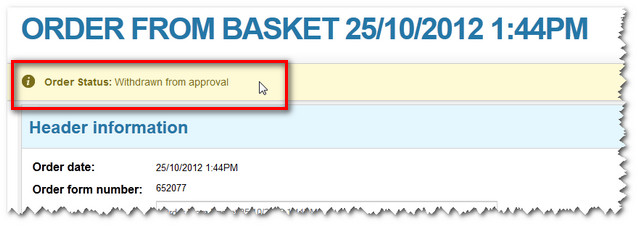
Even though it's been withdrawn, the order form has been saved. You can change the order form and submit it once again for approval if you wish.
This may save you time if you merely wanted to make some changes to the order form.
Copyright © Proactis Limited 2023. All rights reserved.