Note: Only users granted specific authority by your organisation can receipt orders.
Sometimes a supplier may make a mistake send you more items than you ordered.
You can either mark these items to be returned or change your original order, so you can accept them.
Let's assume you ordered 10 packs of paper but 12 were delivered - and you want the extra two packs.
First, select Orders from the top menu and then Receipting. Then click on the purchase order number from the list below.

When the order appears, click on the Receipt Order button to record how many items have arrived.
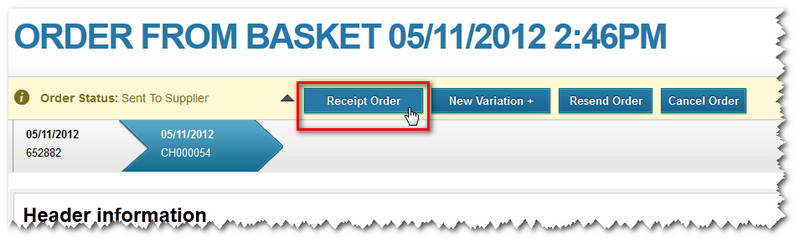
The order details are then displayed, showing that 10 packs of paper were outstanding (expected for delivery).
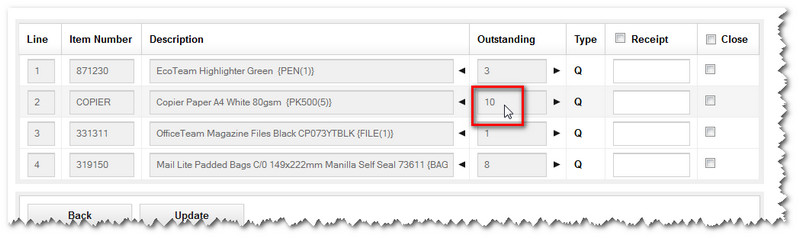
We receipt the fact that more were received - by entering 12 in the receipt column and then clicking the Update button.
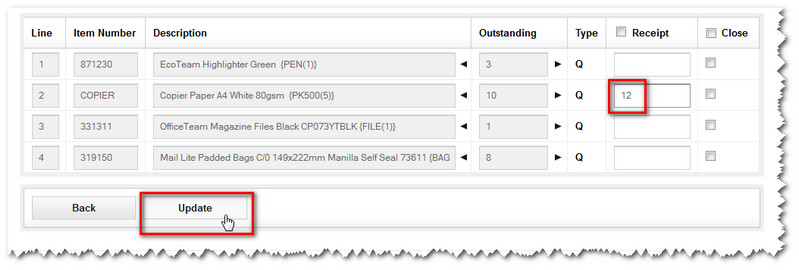
A pop-up message is then displayed, checking if you want to record the over receipt of an item. Click on the Over receipt button to confirm.
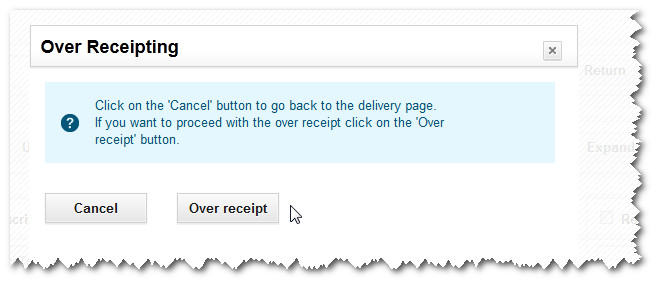
The system takes you to the New Variation page - where changes can be made to orders.
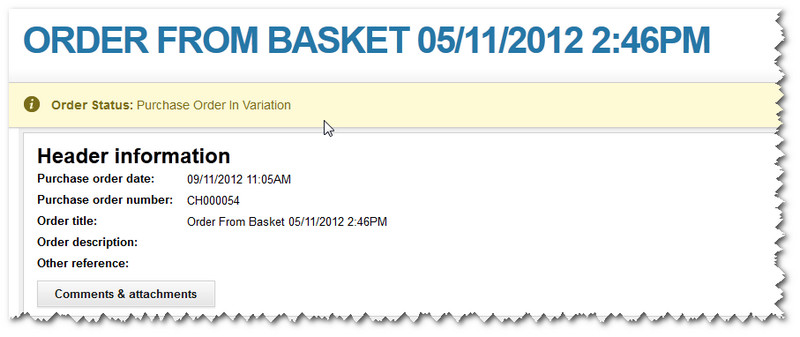
Scroll down the page and you'll see that the system has changed the quantity already to 12.
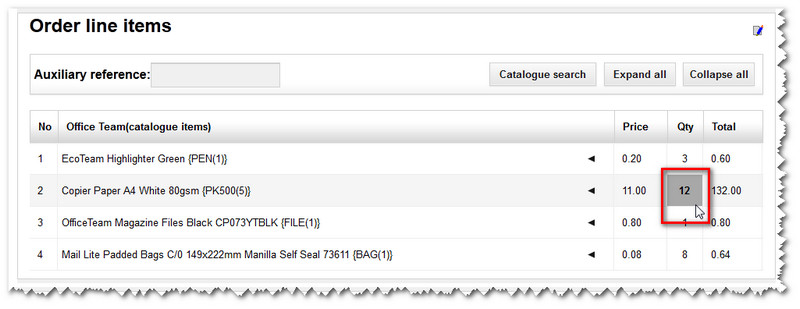
Below this, you'll see a note about the change to Line 2 of the order in the History. Click the Next button to continue.
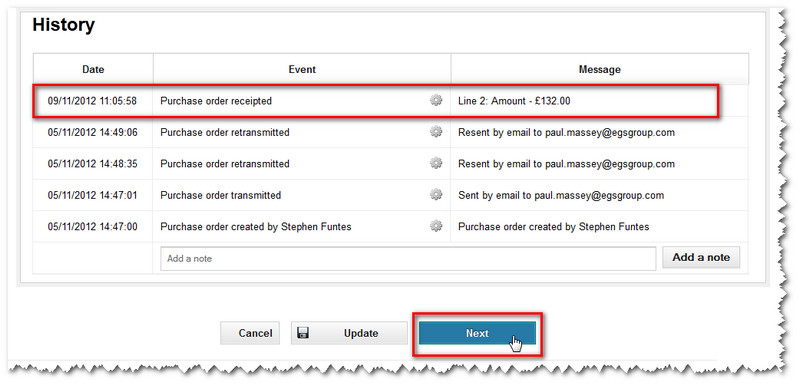
A pop-up screen then appears, asking you to select someone to re-approve the order with its new variation.
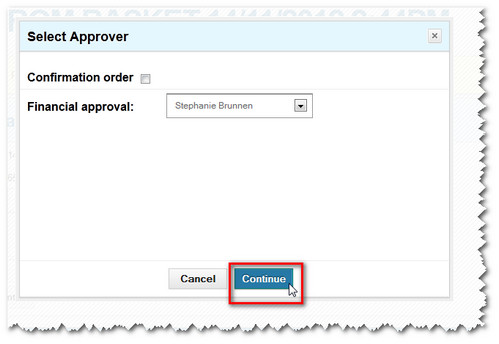
After you click Continue, the order will be sent for approval again in the normal way.
Copyright © Proactis Limited 2023. All rights reserved.