Note: Only users granted specific authority by your organisation can receipt orders.
When an order has been receipted satisfactorily, you can close the order to complete the receipting process.
Note: To save time, you can also do this while you receipt an entire order or receipt remaining items from an order.
At the top menu bar, select Orders and then Receipting. Then click on the purchase order number of the order (checking first that its status is shown as Receipted).
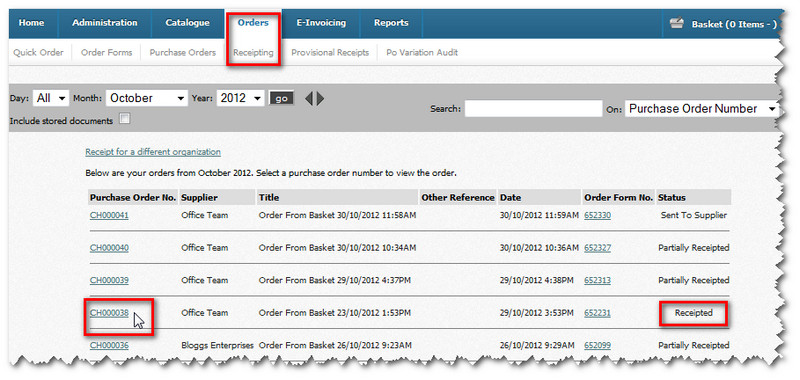
The order is displayed. Click on the Receipt Order button to open the order details.
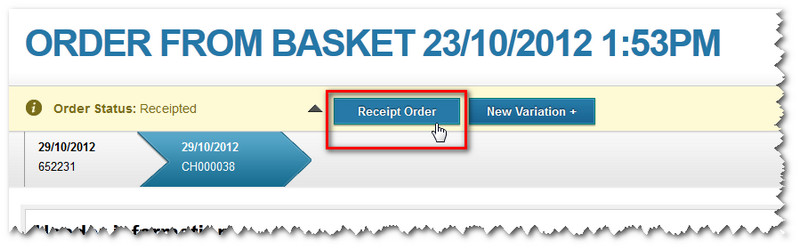
When the order details are displayed, select the Close tickbox (to mark all items as closed) and click Update.
Note: If you prefer, you can use tickboxes next to individual items to indicate which are closed and which are still open.
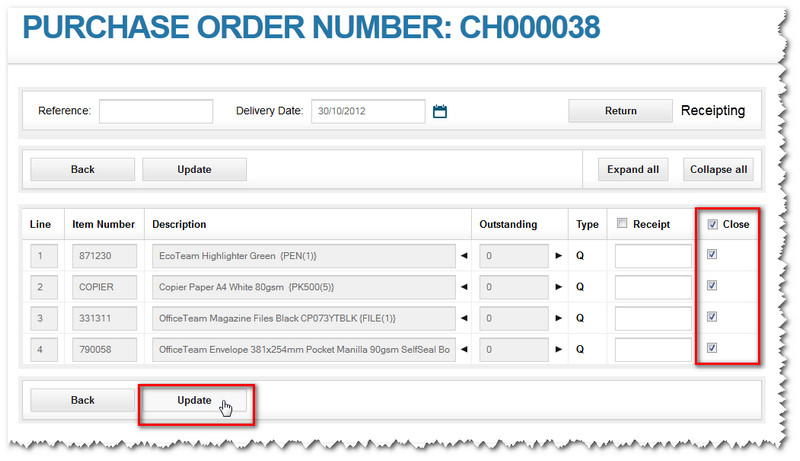
A message appears to confirm that new information about the order has been added. The order is now closed.
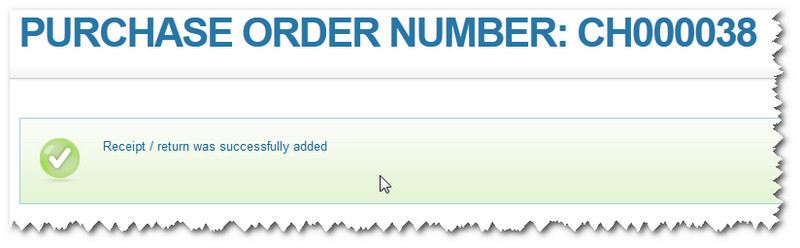
To check its new status, select Orders and Purchase Orders from the top menu. The updated status is now shown.
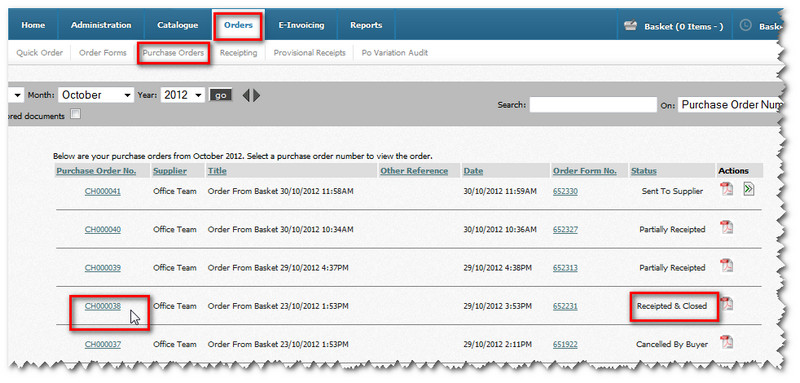
Copyright © Proactis Limited 2023. All rights reserved.