Even if you are checking out your basket, you can still add non-catalogue (free text) items to your order form.
Note: It's also possible to add catalogue items to your order.
To add non-catalogue items, first navigate to the Order lines section of the checkout page.
Then click on the Add non-catalogue items button.
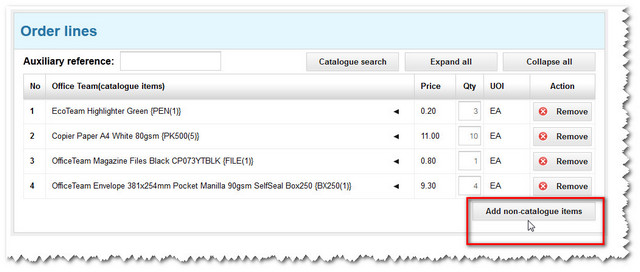
New blank lines then appear beneath the existing items in your order.
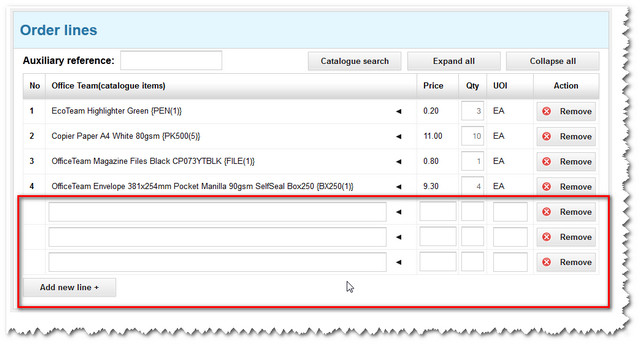
To add an item, click on the triangle icon at the end of the first field.
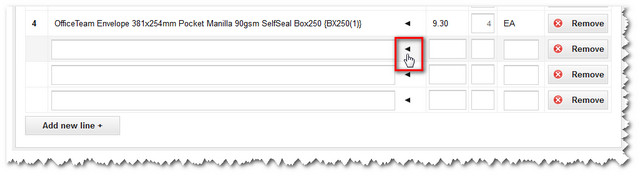
Space for more information then appears.
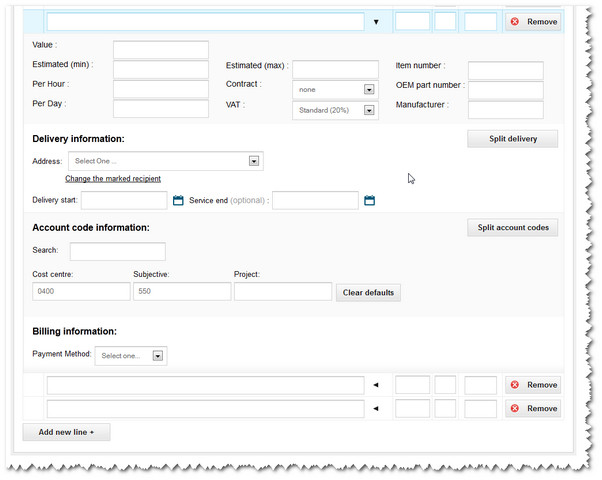
We can look these fields in order. In the first section, enter the item name, price, quantity and UOI.
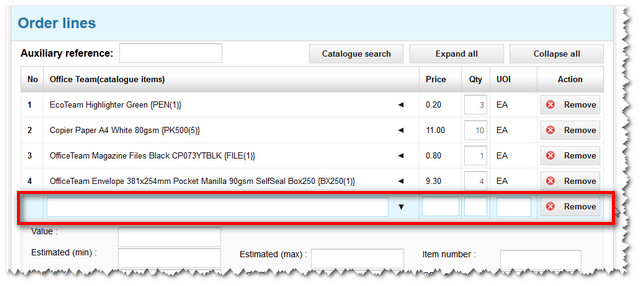
Beneath this, enter more details about the order (these fields will be familiar if you have ordered non-catalogue items before.)
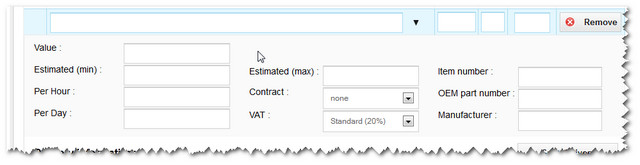
Next, you confirm delivery, account codes and billing information.
Note: Any order lines you add at this stage will automatically take on the My Account default settings for billing, delivery and accounting information. However, you can amend these manually at the line level if you wish.
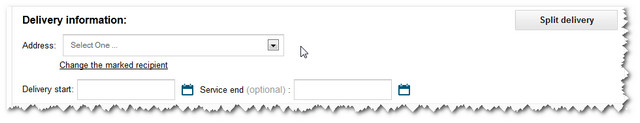
For help with these options, see how to have items delivered to one address or how to split the delivery to multiple addresses.
Next is the Account code information.
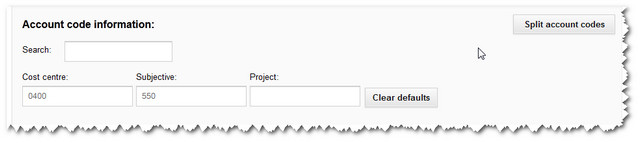
If you need any help with codes, see accounting information needed and also how to split account codes.
Next is the Billing information. You can stay with the default payment method or select a different option from the drop-down list.

Now all the information is complete and you can progress your order. Simply click the Update button to confirm the extra items you have added.
Note: If you want to add more non-catalogue items to your order, use the blank fields beneath and repeat the above process. Click on the Add new line button if you need to add more than just a couple of items.
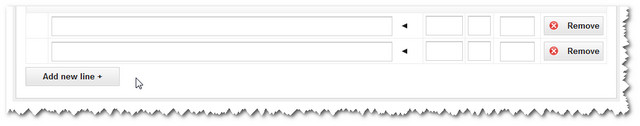
Copyright © Proactis Limited 2023. All rights reserved.