Note: You need to be logged in as an administrator for the options described on this page to be available to you.
It's often more intuitive and faster for users to find suppliers - if a supplier's company logo appear in listings.
If there is no logo for a supplier then the message 'No image available’ is displayed.
You can upload logos for each supplier. You can also remove and/or replace logos.
To do this, first select Administration from the main menu bar and then click on Manage Suppliers.
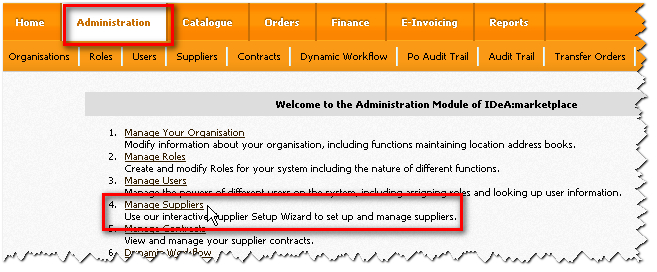
A list of suppliers is then displayed - with a series of icons displayed to the right of the listing.
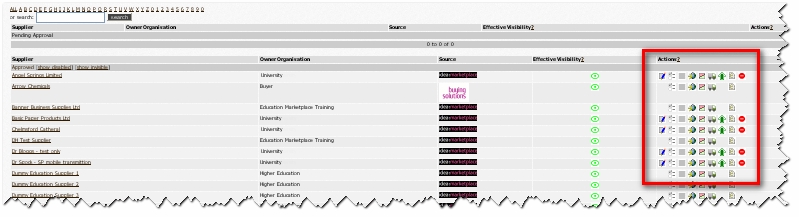
To add or change a logo, click on the arrow icon that appears with a supplier's listing.

The option to add or change a supplier's logo then appears.
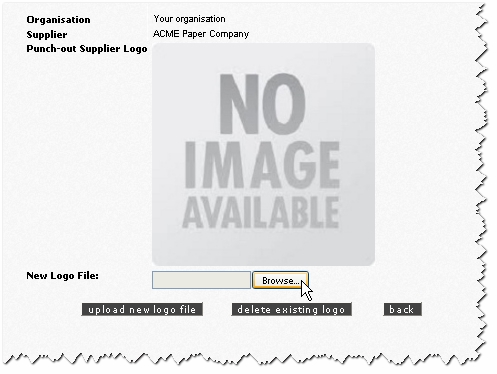
To add a logo, click on Browse and locate the logo on your PC. It will then upload and appear in the supplier's listings.
You can also delete an existing logo and replace it by uploading another.
Click on the back button once you have completed any changes.
Copyright © Proactis Limited 2023. All rights reserved.