While checking out, it's possible to change the VAT rate for individual items on your order form.
First, navigate to the Order lines section of the checkout page.
Find the item and click on the triangle icon towards the end of the line.
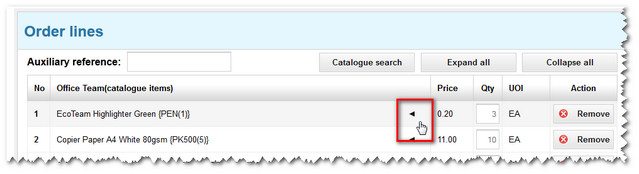
The page then expands to show more fields and options.
To change the items VAT rate, click on the VAT drop-down box and make your selection from the rates available.
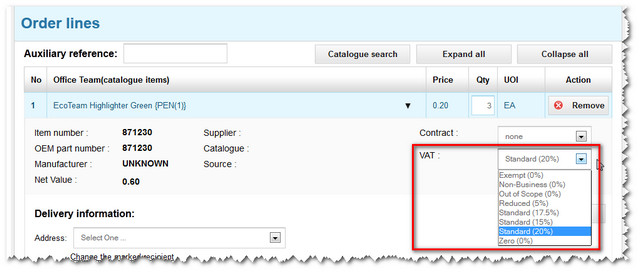
Copyright © Proactis Limited 2023. All rights reserved.