Note: You can only cancel an order if you have been granted authority to do so by your organisation.
You can cancel an order at any time up to the receipting of the order.
There are many ways to access the cancellation option.
One way is by selecting Orders from the menu bar. Click on Receipting. Then click on the number of the order that's been sent to a supplier.
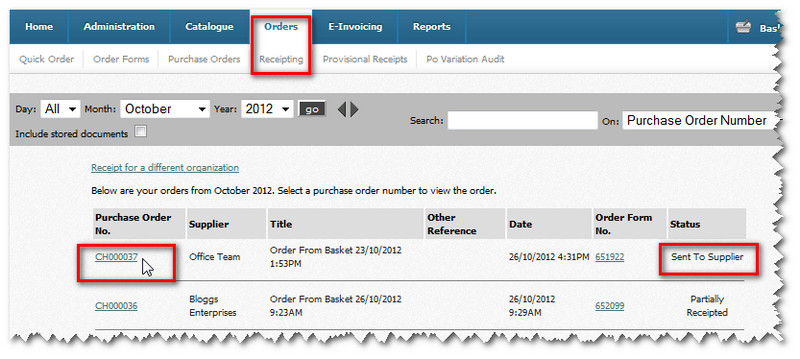
The order then opens. Different options are displayed at the top of the screen.
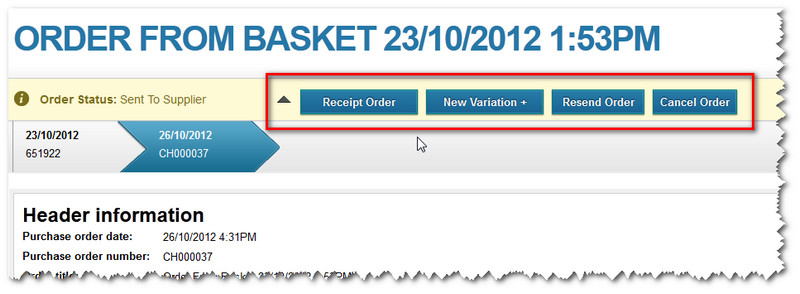
Click on the Cancel Order button to stop the order.

A pop-up window appears, double-checking you want to proceed with the cancellation.
Note: As the message states, it's important to check with suppliers that they can accept the cancellation at this stage.
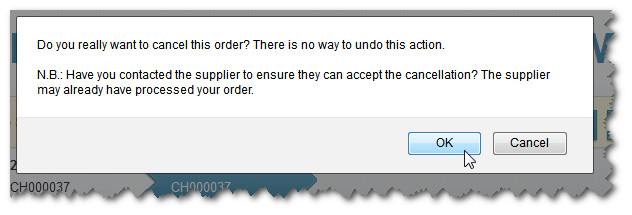
Click OK to confirm cancellation of the order. The Order Status now changes to Cancelled By Buyer.
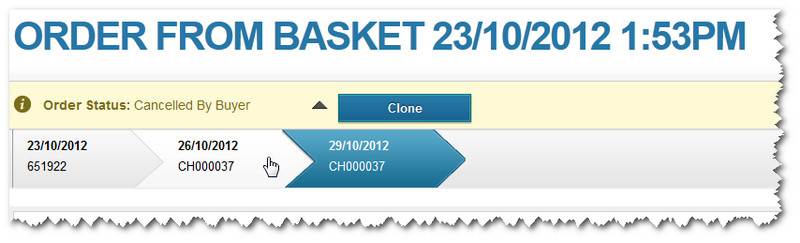
The order's history at the bottom of the page is updated with the cancellation details. You can add a note of explanation there if you wish.
Copyright © Proactis Limited 2023. All rights reserved.